BitBucket Auth
Nx Private Cloud currently only support public BitBucket auth. On-prem installation of BitBucket Server are currently not supported.
Before creating your container, you'll need to create a BitBucket "OAuth consumer" for your organisation.
Creating a BitBucket OAuth consumer
From BitBucket, click on your profile picture and select your workspace:
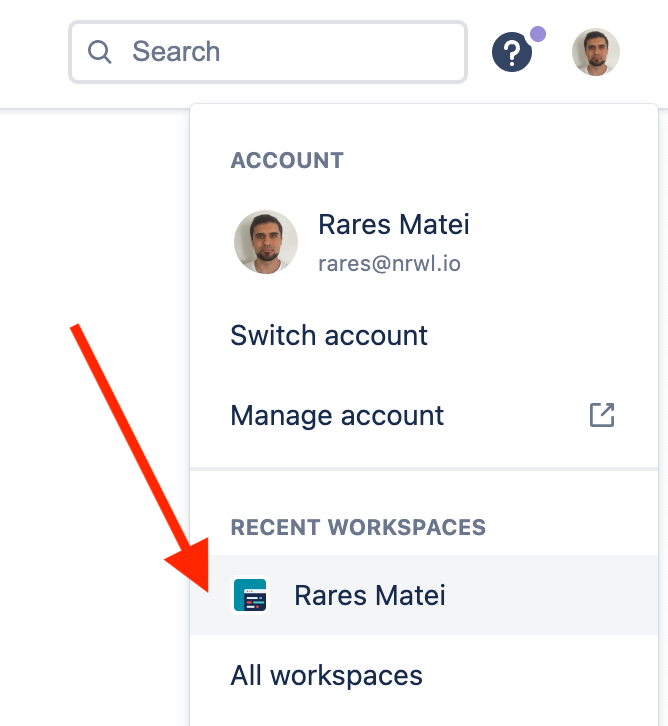
Then "Settings":
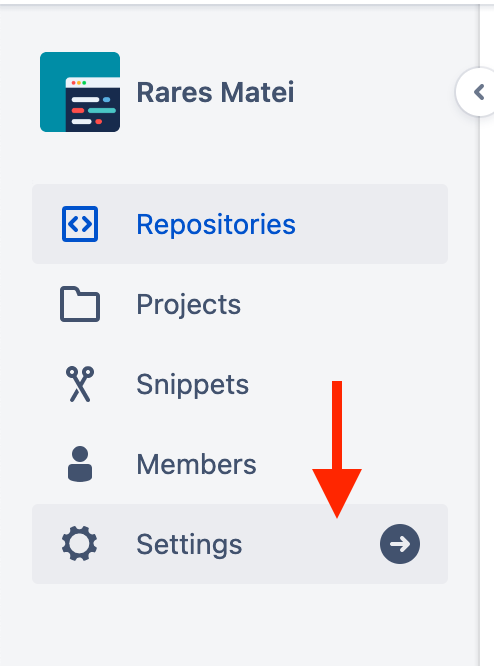
Then "OAuth consumers":
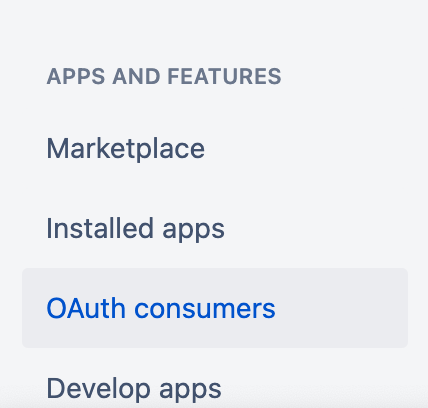
And create a new consumer.
Give the app a name. The callback URL is the important bit. It needs to be in this form:
1[your-nx-cloud-url]/auth/bitbucket/callback
2
3# for example
4https://my-private-cloud-url:8080/auth/bitbucket/callback
5Important: Ensure there is no backslash at the end of the "Callback URL" (i.e. it matches the above pattern)
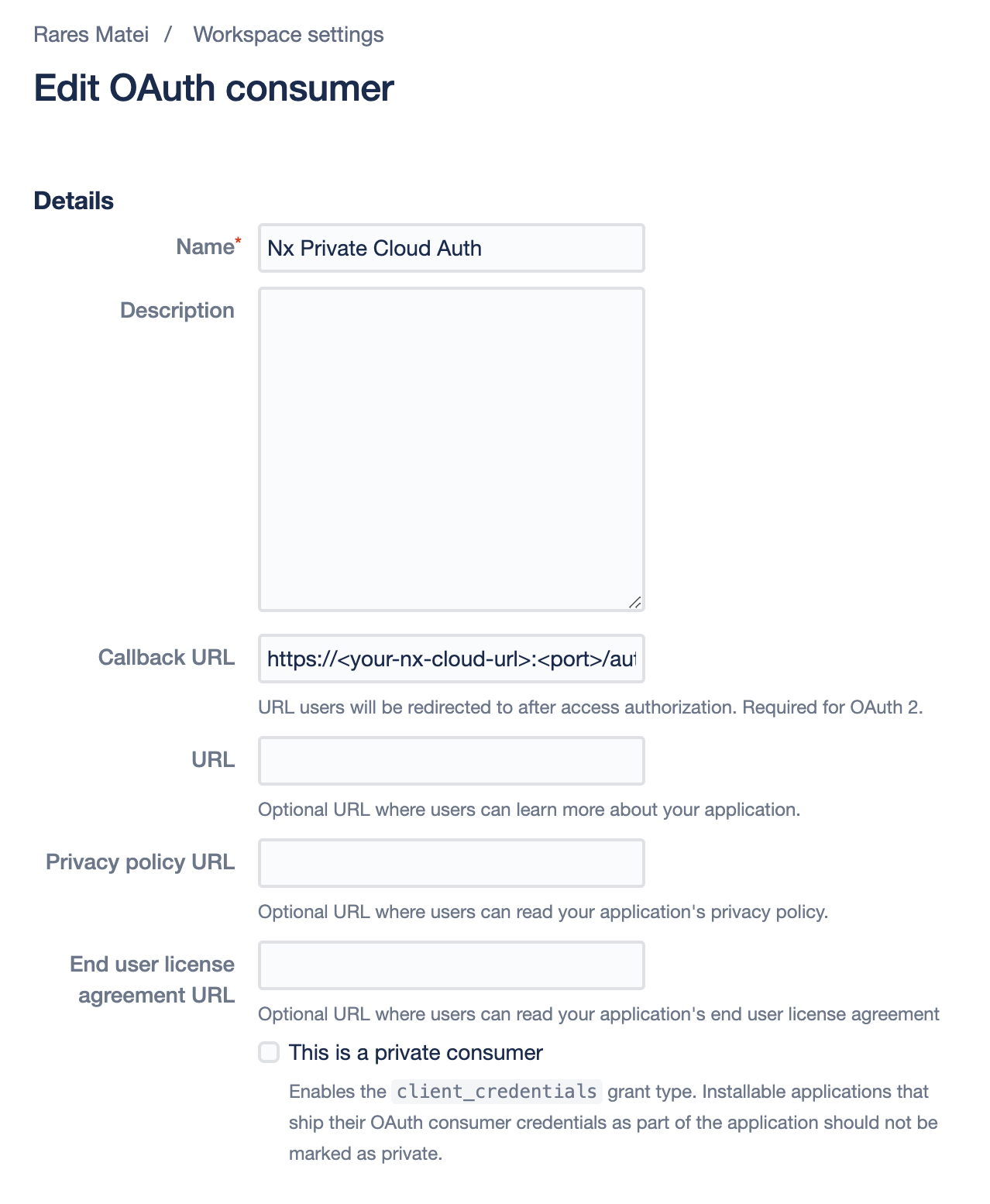
Ensure you grant it the account:read and account:email scopes:
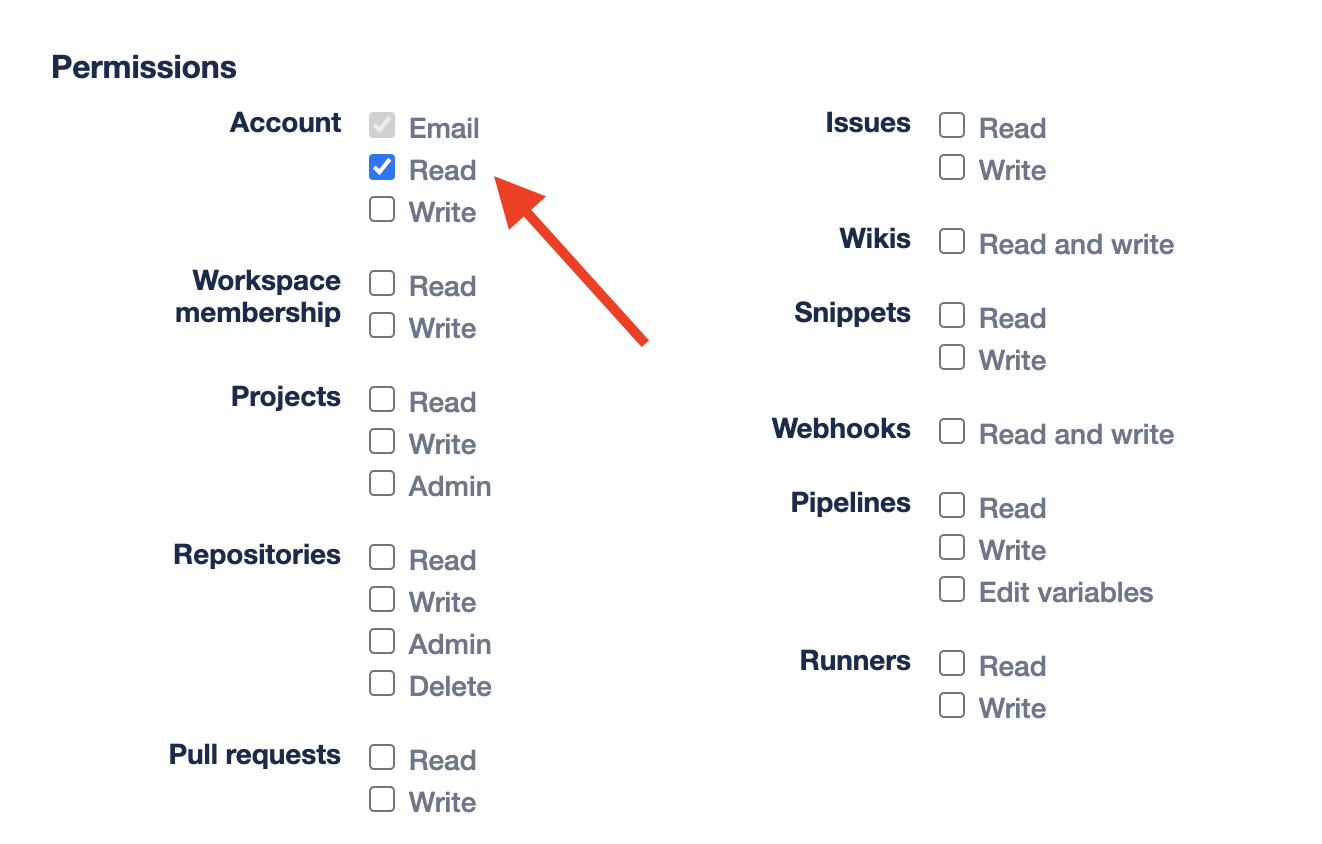
Save your changes.
Once you create, keep a note of the Key and the Secret:
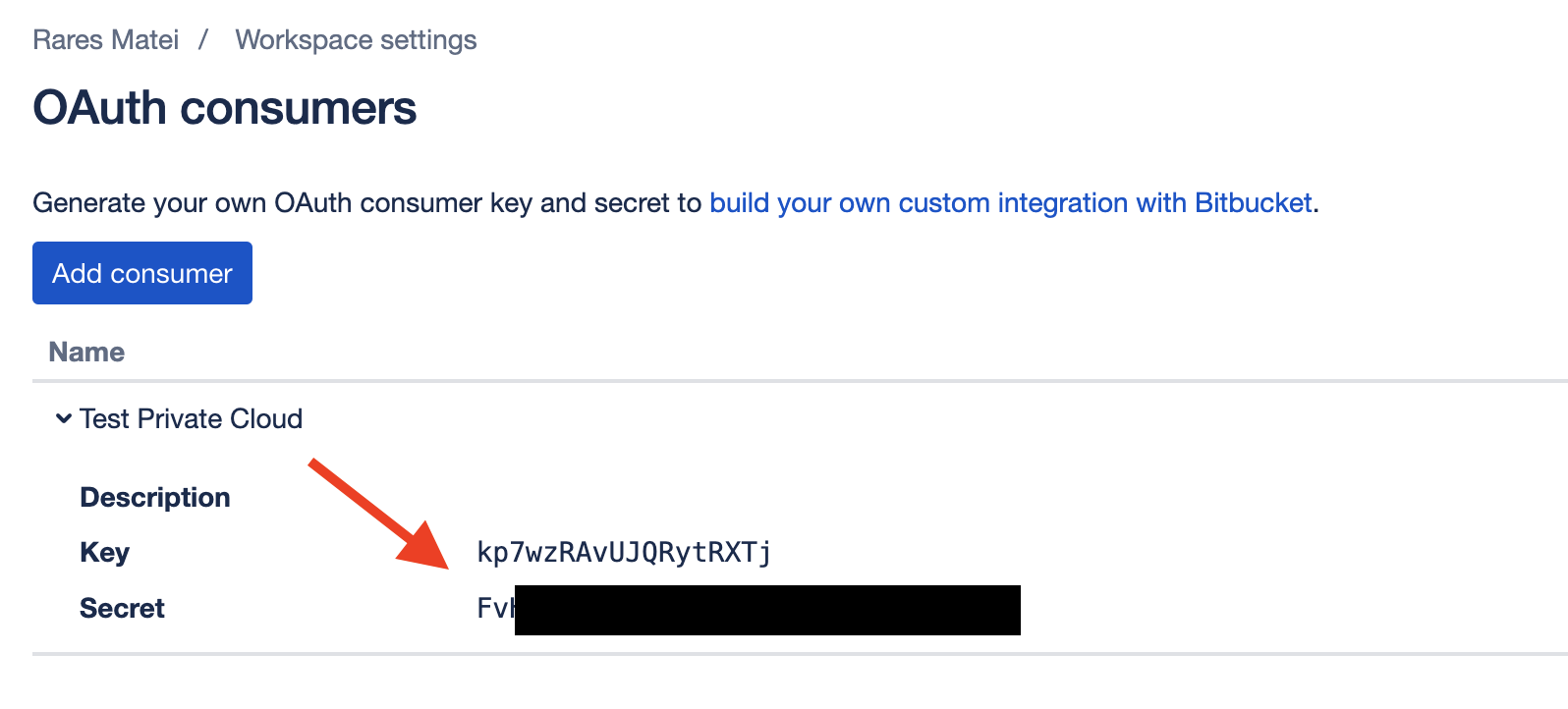
Connect your Nx Cloud installation to your new app
Provide the following env variables to the nx-cloud-api container:
BITBUCKET_APP_IDBITBUCKET_APP_SECRET